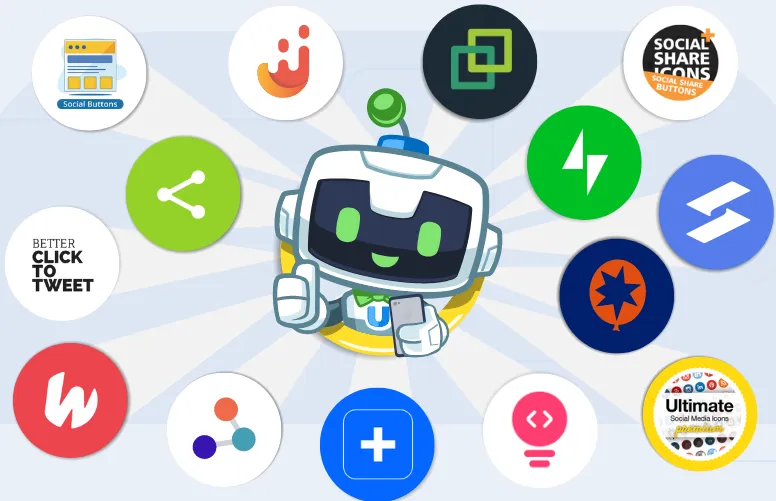For most WordPress users, integrating your content with social media is crucial to driving more traffic and building your audience. Fortunately, there are WordPress plugins that can help. Here are 10 of the best wordpress social media plugins (in our opinion).
Table of Contents (Top 3)
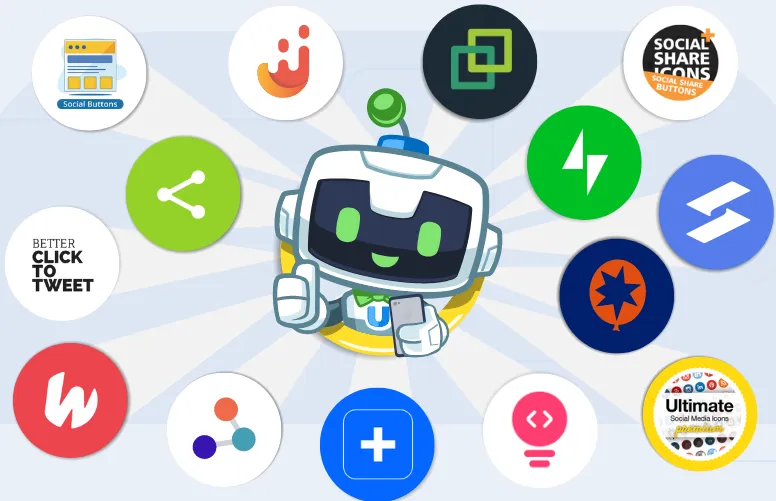
Want to control exactly how your content looks when shared on social media? Social Warfare is a game-changer.
The thing we love most is how it lets you customize everything – from headlines to descriptions, hashtags, and featured images – across more than 20 social platforms. No more cringing when someone shares my content and it pulls the wrong image!
Setting it up is surprisingly painless. It pretty much works right out of the box without much tinkering.
Social Warfare is surprisingly lightweight. Your site should still run fast even with all these sharing features.
The buttons look great on any device too – no more awkward, broken layouts on mobile. You can customize them to match your brand colors and style, which is a nice touch.
Two other things worth mentioning: their Share Recovery feature saved me when I switched to HTTPS (kept all my precious share counts!), and their support team is actually responsive. Not just some lone developer who might get back to you in three months.
If you’re serious about social sharing but don’t want to sacrifice site performance, definitely check it out.
More info: warfareplugins.com
Here’s the thing – this plugin is TINY. We’re talking under 4KB on the front end, which is ridiculous when most competing plugins are 5x that size. The developers clearly obsessed over performance details that most plugin authors ignore: inline SVG icons instead of font libraries, custom database tables, and code that doesn’t trigger those annoying CLS warnings in Google’s Core Web Vitals.
The interface is refreshingly normal. Instead of forcing you to learn some fancy custom UI with 50 tabs and mysterious toggles, they just use standard WordPress styling.
It has all the stuff you actually need – share counts from the major platforms, solid block editor integration (which is surprisingly rare), and responsive design that doesn’t break on mobile. The block-based approach means you can see exactly what your buttons will look like while you’re editing.
If you need 50 different button styles and integration with obscure social networks, there are flashier options out there. But if you want social sharing that doesn’t sacrifice your site’s performance, Novashare hits the sweet spot.
More Info: novashare.io
This is like three separate plugins crammed into one without turning into a hot mess. You get social reviews that pull automatically (GAME CHANGER for y ecommerce clients), social feeds from basically everywhere, and chat widgets so people can bug you 24/7.
The reviews thing is our favorite part – it just sucks in all those nice things people say about you from across the web. No more begging clients to screenshot their Google reviews so we can manually add them. The feeds actually update in real-time and don’t look like garbage. And the chat thing… well, our clients love being “available” even when they’re definitely not.
But here’s what shocked us – you don’t need to watch 17 YouTube tutorials to set it up. They’ve somehow made it dummy-proof. And you can make everything look like it belongs on your site instead of screaming “I INSTALLED A PLUGIN!”
If you’re sick of paying for 3+ different social tools and trying to make them all play nice together, just grab this thing and call it a day. Your wallet (and your sanity) will thank you.
More Info: wpsocialninja.com
This plugin allows you to embed beautifully displayed Instagram feeds into your WordPress website. Display stunning visuals and keep your site fresh with updated content.
It’s also customizable allowing you to make it fit into your wordpress site
More info: wordpress.org/plugins/instagram-feed
Ever publish a killer blog post that deserves more eyeballs? Revive Old Posts has your back. This WordPress plugin is basically your social media manager on autopilot – it grabs your existing content and shares it across Facebook, Twitter (or “X” or whatever Elon’s calling it this week), LinkedIn, Instagram, and more.
Once you’ve got it set up, you can honestly forget it exists. While you’re busy creating your next masterpiece, this little gem is working behind the scenes, recycling your best stuff and bringing people back to your site. No more late-night panic when you realize you haven’t posted in a week, or that sinking feeling when you check your analytics and see tumbleweeds.
Your old content gets a second life, your social feeds stay fresh, and you get to reclaim those hours you’d normally spend copy-pasting across platforms. Win-win-win.
More info: wordpress.org/plugins/tweet-old-post
Need social buttons that don’t require a PhD to set up? This plugin is refreshingly simple but does exactly what you need. You can stick those social icons literally anywhere – drop them in with widgets or shortcodes depending on what works for your site.
Why do we love it? For starters, it’s stupid-easy to use – even if your tech skills are “where’s the power button?” level. You can also tweak the icons to match your site’s vibe, which is nice. And unlike those bloated monstrosities that make your site crawl like it’s on dial-up, this one’s lightweight and won’t kill your load times.
Look, sometimes you don’t need all the bells and whistles. This plugin handles the basics without the headache. It promises social buttons, it delivers social buttons. End of story.
More Info: wordpress.org/plugins/social-icons-widget-by-wpzoom
This plugin is the real deal. We’ve tried at least a dozen social media plugins over the years, and this one blows them all away. The lifetime license alone had us sold (seriously, who else does that anymore in this subscription-crazed world?).
Sure, it’s got all the basic share buttons for pretty much every platform under the sun, but it’s the extra stuff that will make your jaw drop. The subscribe forms are slick, those click-to-tweet boxes actually look professional, and the Pinterest hover pins? Game changer for my image-heavy site.
The customization options are ridiculous. You can spend way too long playing with all the settings because you can literally put these buttons ANYWHERE.
It also doesn’t kill your page speed. These guys clearly know what they’re doing with that modular loading structure. When WP Rocket gives something their performance stamp, you know it’s legit.
Oh, and their support team actually gives a damn. If your site needs social integration (and whose doesn’t these days?), just get this thing and be done with it. Best money you’ll spend on your site all year, no contest.
More Info: socialsharingplugin.com
This thing’s been around since 2006 – like, MySpace was still cool when this launched. But unlike your ex’s embarrassing profile pics, AddToAny has aged beautifully.
What sold us was how flexible it is. Yeah, it’s got all your basic Facebook, Pinterest, WhatsApp stuff, but it also covers those hipster networks like Mastodon and Bluesky. The floating buttons are actually useful, not just pretty, and you can show real share counts without your site crawling to a halt.
Placement-wise, it’s basically “put this wherever you want.” Before posts? After? Both? A sticky bar that stalks your readers down the page? Widgets? Shortcodes? Whatever. It just works.
For all you analytics nerds, the Google integration is sweet. And if you’re a developer who likes to tinker under the hood, there’s plenty to mess with.
Bottom line: If you want a sharing plugin that’s been through war and still stands tall, works with everything, doesn’t turn your site into molasses, and won’t make you question your life choices during setup, just install AddToAny already and move on with your life.
More Info: wordpress.org/plugins/add-to-any
A simple plugin that displays the number of social shares your article has received. The great thing is, as well as being accurate, it’s quick, and so won’t slow your website down.
More info: sharedcountsplugin.com
The free version isn’t half bad. You get 16 different designs for your icons and all the usual suspects – Facebook, Twitter, LinkedIn, Pinterest, etc. What we really dig is being able to make one icon do multiple things. For example a Facebook button now lets visitors both visit your page AND like it without needing two separate buttons cluttering your site.
For a free plugin, the customization is pretty generous. You can add those little animations to make the icons shuffle around (which honestly can be annoying, but some clients love that stuff), make them float as users scroll, show share counts, and even set up pop-ups to beg for shares. They even throw in email subscription forms, which most plugins make you pay for.
The setup is idiot-proof – it literally walks you through everything step by step. Pick your networks, set what they do, choose designs, done. Even the most tech-challenged people can handle this.
Of course, they’re constantly dangling the premium version in your face and to be honest, that’s where they’ve packed all the good stuff like WhatsApp, Snapchat and about 200 other platforms, plus better positioning controls and mobile optimization.
They’ve also got a GDPR page, which is nice if you’re dealing with European visitors and don’t want to get slapped with fines.
Bottom line: The free version is actually decent for basic needs and the interface doesn’t make you want to throw your laptop out the window. Also, the wizard-style setup means you won’t miss anything important. If you’re just getting started with social sharing, this’ll do the job without immediately forcing you to upgrade.
More Info: en-gb.wordpress.org/plugins/ultimate-social-media-icons
Why You Actually Need Social Media on Your WordPress Site:
Let’s be real – social media integration isn’t just a nice-to-have anymore. Here’s why it matters:
Visibility boost: More eyeballs on your content means more potential customers. Plain and simple.
People actually engage: When it’s easy to like, share, or comment, people actually do it. And that engagement builds a community around your brand instead of just having a static website nobody interacts with.
Google notices: They’ll never admit it directly, but all those social signals definitely factor into how your site ranks. More social buzz = better search visibility.
Traffic that converts: Social traffic tends to be warmer than random search visitors. These people already have some connection to your brand.
Brand recognition: The more places people see you, the more they remember you when it’s time to buy.
Pick a plugin that doesn’t suck and doesn’t slow your site to a crawl – so one of the above. Don’t overthink it. The perfect social media setup doesn’t exist – find something that works for your specific needs and run with it. Your future self will thank you when those social shares start rolling in.